Oracle VM Virtualbox merupakan salah satu software virtualisasi yang banyak di gunakan , dan pada beberapa hari yang lalu, rilis versi mayor terbaru telah diluncurkan yaitu versi 6.0
adapun peningkatan yang ditawarkan adalah :
- Implementasi dukungan ekspor VM ke Oracle Cloud Infrastructure
- Dukungan HiDPI dan skaling, termasuk deteksi yang lebih baik untuk setiap konfigurasi.
- GUI yang lebih sederhana, dan set-up aplikasi dan Vm yang lebih baik.
- File Manager yang mengijinkan copy file antara host dan guest
- Pembaruan Grafis 3D yang mendukung guest Windows dan emulasi grafis VMSVGA 3D pada linux dan solaris
- Dukungan setup surround speaker (seperti pada Windows 10 Build 1809)
- Tambahan tool vboximg-mount pada host Apple untuk akses konten dari hdd guest di host
- Dukungan Hyper-V
berita lengkap :
Oracle VM VirtualBox is an industrial-strength open source virtualisation tool that makes it easy to create virtual machines (VMs), simulated computers that run on your PC but act as though they were separate systems. It's a powerful capability that has many different applications.
If you'd like a closer look at Windows 10 before you upgrade, for instance, then you could install Microsoft's latest in a VM, then access it in a window on your XP or Vista desktop.
Or maybe you've upgraded to Windows 10 and find a favourite old app doesn't work any more? Create a Windows XP VM and you might be able to run it again.
VirtualBox can also be a useful security tool: if you download and test apps in a VM, then any malware you might encounter will be isolated from your main system.
And it's the perfect choice if you want to try out another operating system with the minimum of hassle. Right now you can install Google Chrome OS, all the mainstream Linux variants (2.4 and 2.6), OpenBSD, OS/2, ReactOS, SkyOS, DOS, and just about every version of Windows there's ever been. (Of course you'll need to have the system discs to hand.)
VirtualBox 4 included an interface redesign, making it easier to view and manage your virtual machines. VM displays can now be scaled, so you can reduce a window size by half (for instance) and still see everything that's going on. The ability to limit a VM's CPU and IO time means the program will be less of a drain on your system's resources, and there are a host of other performance optimisations and bug fixes available.
What's new in VirtualBox 6.0.0 (see changelog for more)?
- Implemented support for exporting a virtual machine to Oracle Cloud Infrastructure
- User interface: greatly improved HiDPI and scaling support, including better detection and per-machine configuration
- Major rework of user interface with simpler and more powerful application and virtual machine set-up
- User interface: a new file manager enabling user to control the guest file system and copy files between host and guest.
- Graphics: major update of 3D graphics support for Windows guests, and VMSVGA 3D graphics device emulation on Linux and Solaris guests
- Added support for surround speaker setups (as used by Windows 10 Build 1809)
- Added utility vboximg-mount on Apple hosts to access the content of guest disks on the host
- Added support for using Hyper-V as the fallback execution core on Windows host, to avoid inability to run VMs at the price of reduced performance
sumber:
https://www.techworld.com/download/system-desktop-tools/virtualbox-600-11/