iOS 13 merupakan operating sistem terbaru untuk seri Iphone yang akan segera diluncurkan. berikut jadwalnya :
- 3 Juni: iOS 13 beta 1 dan first look di WWDC 2019
- Juli: iOS 13 public beta untuk tester
- Awal September 2019: iOS 13 Golden Master (final dev beta)
- Pertengahan September 2019: iOS 13 rilis resmi dengan peluncuran seri iphone 2019
- Kompatibilitas : iOS 13 membutuhkan minimal iPhone 6S atau setelahnya, iPad Air 2 atau setelahnya , iPad mini 4 dan iPhone SE (Iphone 6 TIDAK akan didukung)
- Dark mode, ini fitur terbaru dari iOS 13, dengan theme berbasiskan hitam
- Untuk Ipad akan diluncurkan OS tersendiri bernama iPadOS
- Quickpath keyboard dengan fiur swipe to type mirip dengan keyboard di android.
- Debut apps baru "Find My" yang merupakan kombinasi dari Find my Phone dan Find my friends
- Peningkatan kecepatan loading apps
- Apps Reminder dibangun ulang
- Perubahan mode Kamera potrait dan landscape
- Suara Siri lebih natural
- Makeup pada style memoji
- Fitur Homepod terbaru
- Sign-in with Apple
- Apple Maps dibangun ulang
- Format teks pada Email
- Koneksi Wifi dan Bluethooth dari Control Center
- Dukungan kontroller pada Xbox One dan PS4
- Silence Unknown Calls, nomor yang tidak masuk dalam list VIP akan masuk ke voicebox otomatis.
iOS 13 release date schedule
We've mapped out an iOS 13 beta timeline, from beta 1 to the final version of the software, and it all begins with a first look at the update in the form of the developer beta, which is out there now. We had June 3 date pinned down as the release date months ago, long before we got our WWDC invite.
- June 3: iOS 13 beta 1 and first look at WWDC 2019
- July: iOS 13 public beta release date for adventurous testers
- Early September 2019: iOS 13 Golden Master (final dev beta)
- Mid-September 2019: iOS 13 likely to launch with new 2019 iPhones
iOS 13 compatibility list
iOS 13 Dark Mode
- iOS 13 requires iPhone 6S or later, iPad Air 2 or later, the new iPad mini 4 and iPhone SE
- It won't be coming to several older devices that have been supported up to iOS 12: iPhone 5S, iPhone 6, iPhone 6 Plus, iPad Air, iPad mini 2 and mini 3
Dark Mode in iOS 13 is going to be system-wide, meaning it'll change the hues from bright white and light grey to black and dark gray on all supported apps.
- Overdue Dark Mode is coming to iOS 13 and iPadOS
- We saw macOS get a system-wide Dark Mode in 2018
- Shortcut to black-and-dark-gray UI lives in Control Center
iOS 13 on iPad is iPadOS, and it's a big change
Some of the biggest changes we expected for iOS 13 on the iPad are actually coming in an update called iPadOS. Apple is signaling that the iPad needs its own platform.
That means big improvements to your iPad workflow, starting with the home screen redesign. Pinned Widgets, as we predicted in our iOS 13 rumors roundup, lets you add widgets from the Today View screen (that left-mode screen on your iPhone and iPad). So far, it's iPad-exclusive, and not coming to iOS13 for the iPhone.
iOS 13 features a QuickPath keyboard
With iOS 13, Apple's default QuickType keyboard will be incorporating swipe-to-type, a popular way of sliding across the keyboard to form words. We've used this in prior iOS keyboard extensions like Google's Gboard and SwiftKey.
You can use the QuickType and QuickPath methods of typing interchangeably, and so far supported languages include English, Simplified Chinese, Spanish, German, French, Italian, and Portuguese is now included.
iOS 13 debuts new 'Find My' app
Apple is combining Find My Friends and Find My iPhone in iOS 13, and the union lets you locate your friends and missing gadgets with a faster, easier-to-use interface.
What's really neat is that it'll use a crowd-sourced encrypted Bluetooth signal to help you track down devices that aren't connected to Wi-Fi or cellular. That's mostly a big help for Macs, but it could also help with an iPhone in rare cases, too.
iOS 13 makes your old iPhone faster, last longer
Advertisement
More people are holding onto their iPhones for longer, and that's something Apple seems to recognize – and the company is speeding up iOS 13 to accommodate them.
The most important iOS 13 stats: app launch speed is up to twice as fast according to Apple, and Face ID unlocking will be 30% faster than before. Apple also found a way to make app downloads smaller, up to 60% on average; iOS 12 gave us a faster update, and iOS 13 looks to build upon that.
Reminders gets a big overhaul
Of all the built-in apps, Reminders is getting the biggest revamp in iOS 13. It appears to be better organized, and includes shortcuts that make it easier to add reminders.
Big, color-coded buttons for Today, Scheduled, All and Flagged categories offer you a better oversight of your pressing tasks, while the keyboard when you're in this app has a top-line Quick Toolbar that acts as a shortcut to easily add times, dates, locations, flags, photos and scanned documents.
Camera and Portrait Mode changes
The iOS 13 is going to offer important changes to camera features, starting with enabling you to change the intensity of light in Portrait Mode, which is something we've wanted for a while. Portrait mode is also getting a new monochromatic effect called High‑Key Mono.
New Siri voice sounds more natural
There's a new Siri voice debuting with iOS 13, and it sounds more natural than before – we've heard a sample and the tone is the same, but it sounds less robotic.
It uses advanced neural text‑to‑speech technology, according to Apple, and you'll particularly notice this when Siri says longer phrases, like reading the Apple News aloud or answering knowledge questions.
Memoji gets makeup, Messages gets info sharing
Memoji Stickers are something entirely new – iOS 13 will bring more iPhone and iPad users into the Memoji fold, TrueDepth camera or not. You can customize a Memoji and iOS 13 will automatically create a fun-looking sticker pack that lives in a sub-menu on the keyboard, which you can use in Messages, Mail, and third‑party apps.
New HomePod features
Apple is taking on Facebook Connect, Google and other platforms that allow you to conveniently sign in to third-party accounts. Sign-in with Apple is poised to protect your privacy more than Facebook and Google do.
What's neat is that if you don't want to fork over your email to an app developer or website, Apple will create a unique random email for you, and the email will be unique to that site or app.
Maps get revamped
iOS 13 Maps looks a lot better, even if everyone likes to hate on it. Will it ever be better than Google Maps? No, probably not. But for people who want Apple's pre-loaded maps app on iOS 13, it'll be much better.
There's way more detail here by way of Apple rebuilding maps from the ground up. There's more realistic detail for roads, beaches, parks, and buildings, and you can now explore cities with a 3D 360-degree experience.
Text formatting in Mail
Mail is getting some changes when it comes to writing out properly formatted email. You'll have more control over font style, size, color, alignment, indenting and outdenting text, and numbered and bulleted lists.
What we're really hoping to see in iOS 13 is the ability to insert a hyperlink into some text in an email. On both iOS and Android devices, that's just not possible in their default mail clients (that we've seen) – you have to paste long URLs, and that's not a computer, no matter what you call your operating system.
Connect to Wi-Fi and Bluetooth from Control Center
This is huge – and we've been asking for it for several years. You'll soon be able to select Wi‑Fi networks and Bluetooth accessories right from Control Center.
Android has had this for years, and it was always convenient to connect to new Wi-Fi networks or Bluetooth earbuds without having to navigate away from your current app and dive into five Settings submenus. Apple is finally coming around in iOS 13.
Xbox One and PS4 game controller support
If you're going to play games on your phone, you might as well do it with one of the two best controllers available (and maybe something you already own).
Enter PS4 and Xbox One game controller support for iOS 13. Apple didn't say if all games will support this or if it'll be limited to Apple Arcade, but whatever the case may be, we're happy to be able to put our PS4 controller to use everywhere we roam.
Silence Unknown Calls
Silence Unknown Calls sounds fairly smart, if you're not expecting business numbers cold-calling you for work. Those that do call you and aren't on your personal 'VIP list' will go straight to voicemail.
sumber:

iOS 13.5: release date, beta features and changes coming to your iPhone
Apple's iOS 13.5 update is nearly ready to download. Here's what you can expect.