Banyak pertanyaan terkiat bagaimana belajar mahir linux, belajar linux dapat dikatakan pembelajaran yang tanpa henti, bahkan ada seorang expert yang masih belajar setelah lebih dari 30 tahun berkutat dengan linux, berikut beberapa tips untuk belajar linux/unix
1. Akses
Dapatkan distro popular dan instal di PC anda. bisa juga menggunakan live DVD, intinya bersentuhanlah dengan Linux
2. Download a cheat sheet
Dapatkan cheat shet yang berisi rangkuman lengkap perintah perintah di linux, sebagai contoh adalah :
3. Mencoba nyaman dengan pipa dan redirek
Salah satu fitur terbaik linux adalah manipulasi data dengan teknik pipa yaitu meneruskan data output suatu perintah ke perintah lainnya. selain itu perintah bertingkat juga sangat powerfull di linux
4. Memahami dan akrab dengan konsep perijinan file
Permission atau perijinan file di linux sangat powerful, coba pelajari dan pahami, misalnya dengan menulis perintah ls -al akan terlihat setting izin setiap file di linux
5. Lihatlah variabel lingkungan di sistem linux
coba masukkan perintah env di terminal, kondisi lingkungan sistem tempat kita login berperan erat dalam kondisi bagaimana kita bekerja.
6. bermain dengan redirek
Menangkap output dari perintah bertingkat lain dan menuliskan dalam sebuah file. konsep ini sangat berguna di Linux
7. Belajar Skripting
Membuat kumpulan perintah dalam satu file dan dieksekusi untuk melakukan otomasi proses, sangat powerful. Bisa belajar Bash Shell sebagai shell script yang paling populer.
8. Ikut kursus
Kursus sangat membantu kita dalam memperdalam dan memahami Linux
9. membaca buku
banyak sekali sumber sumber pembelajaran linux dalam wujud buku, baik lokal maupun bahasa inggris, coba bacalah untuk menambah khasanah keilmuan linux
10. Jangan pernah berhenti Googling
Google merupakan sumber tak terbatas pengetahuan khususnya di Linux, cobalah cari terkait hal - hal Linux di google.
artikel lengkap :
Sumber :
1. Akses
Dapatkan distro popular dan instal di PC anda. bisa juga menggunakan live DVD, intinya bersentuhanlah dengan Linux
2. Download a cheat sheet
Dapatkan cheat shet yang berisi rangkuman lengkap perintah perintah di linux, sebagai contoh adalah :
Code:
http://cheatsheetworld.com/programming/unix-linux-cheat-sheet/
https://files.fosswire.com/2007/08/fwunixref.pdf
http://cb.vu/unixtoolbox.xhtml3. Mencoba nyaman dengan pipa dan redirek
Salah satu fitur terbaik linux adalah manipulasi data dengan teknik pipa yaitu meneruskan data output suatu perintah ke perintah lainnya. selain itu perintah bertingkat juga sangat powerfull di linux
4. Memahami dan akrab dengan konsep perijinan file
Permission atau perijinan file di linux sangat powerful, coba pelajari dan pahami, misalnya dengan menulis perintah ls -al akan terlihat setting izin setiap file di linux
5. Lihatlah variabel lingkungan di sistem linux
coba masukkan perintah env di terminal, kondisi lingkungan sistem tempat kita login berperan erat dalam kondisi bagaimana kita bekerja.
6. bermain dengan redirek
Menangkap output dari perintah bertingkat lain dan menuliskan dalam sebuah file. konsep ini sangat berguna di Linux
7. Belajar Skripting
Membuat kumpulan perintah dalam satu file dan dieksekusi untuk melakukan otomasi proses, sangat powerful. Bisa belajar Bash Shell sebagai shell script yang paling populer.
8. Ikut kursus
Kursus sangat membantu kita dalam memperdalam dan memahami Linux
9. membaca buku
banyak sekali sumber sumber pembelajaran linux dalam wujud buku, baik lokal maupun bahasa inggris, coba bacalah untuk menambah khasanah keilmuan linux
10. Jangan pernah berhenti Googling
Google merupakan sumber tak terbatas pengetahuan khususnya di Linux, cobalah cari terkait hal - hal Linux di google.
artikel lengkap :
Get access!
The first thing you really need to do if you want to learn how to be productive on the Unix command line is to get access to a system and start working on the command line. One way to do this is to set yourself up with a "live" distribution of Linux -- one that runs from a USB drive or DVD. That way you can both use the Linux desktop and open a terminal window to start trying commands. If you don't mind sacrificing the existing OS on your system, you can install the OS directly on your disk, but using a live version gives you a chance to sample a number of distributions before you pick the one you want to stick with for a while. Knoppix, Mint, Ubuntu, Fedora, Elementary OS and others are easy to boot and use live. Not sure where to start? Some of the distributions that look really good in 2017 are described in CIO.
Bash on Ubuntu on Windows (requires Windows 10) -- a configuration that allows you to open a terminal window and run Unix commands while still running Windows.
Download a cheat sheet
Get yourself a Unix command "cheat sheet" or maybe 2-3 of them. This will introduce you to the basic commands. One such sheet is available at Cheat Sheet World. Another is at Fosswire. One of the best and most complete cheat sheets is available at Unix Toolbox. Whichever you choose, put some time aside every day or two to try out the commands on your cheat sheet(s).
Get comfy with pipes and redirection
One of the most compelling features of the Unix command line is how the use of pipes and redirection makes manipulating data wonderfully easy. Try out some pipes. Here are some examples -- counting running process and looking at a partial detailed file listing.
$ ps -ef | wc -l
62
$ ls -al | more
total 26188
drwx------ 32 graycat graycat 4096 Mar 27 10:27 .
drwxr-xr-x 5 root root 4096 Apr 21 2016 ..
drwxrwxr-x 5 graycat graycat 4096 Mar 22 17:00 2017-03-22
drwxrwxr-x 5 graycat graycat 4096 Mar 23 17:00 2017-03-23
drwxrwxr-x 5 graycat graycat 4096 Mar 24 17:00 2017-03-24
drwxrwxr-x 5 graycat graycat 4096 Mar 25 17:00 2017-03-25
drwxrwxr-x 5 graycat graycat 4096 Mar 26 17:00 2017-03-26
drwxrwxr-w 5 graycat graycat 4096 Mar 27 17:00 2017-03027
Get comfortable with the concept of sending data from one command to the next. Depending on the command you use on the right side of a pipe, you might be selecting data "horizontally" (i.e., selecting specific rows) as we did above or you might be selecting data "vertically" (i.e., by column). Here are some examples of selecting data vertically.
Become familiar with file permissions
When you run the ls -l command, you'll notice all the details about your files -- starting with the list of permissions, then the number of links, the owner and group, the file size, the date of the last update and the file name.
If a line starts with -rwxr-x---, that means the file described is a regular file, the owner has all rights (read, write and execute), others in the same user group (if they exist) have read and execute permissions, and anyone else on the system has no rights to the file whatsoever.
Take a look at your environment variables
Environment variables play a role in how your account works. If you use the env command, you're going to see a lot of settings. Alternately, you can just echo a variable or use the env command to view one by itself.
$ echo $USER
graycat
$ env | grep USER
USER=graycat
Play with redirection
Pipes provide a way to send the output from one command so that it becomes the input for another command. Redirection, on the other hand, takes the output from some command and generally writes it to a file. I say "generally" because you can send the output the what us old time Unix users call the "bit bucket", /dev/null. This would be like flying your spaceship into a black hole. Poof and it's gone (the spaceship, not the black hole). And there are times when getting rid of output is preferable to seeing it. Most of the time, however, redirected output either creates or overwrites an existing file (depending on whether the file already exists) or it appends text to the end of a file. And the difference is whether you use a > or >>. Using > overwrites a file; >> appends to it.
$ who > current-users
$ who >> user-list
Try your hand at scripting
In its simplest form, scripting is simply the process of putting commands in a file and making that file executable. With commands as simple as these, you can set yourself up with a very simple one-line script:
$ echo "echo Hello, \$USER" > script1
$ cat script1
echo Hello, $USER
$ chmod 750 script1
$ ./script1
Hello, graycat
In the first line above, we create a command line and then use redirection to add it to a (new) file. The backslash character keeps $USER from being interpreted as your username before the line gets added to the file. You can see when we cat (display) the file that it's still $USER. We then use the chmod command to make it executable. We then run the script and see that it greets us. Of course, if someone else runs the same script, it greets them. That's the nature of environment variables.
Take a class
If you have the option of taking a class (especially if you can get your employer to pay for it), a week away from your desk and focus just on learning Unix can be tremendously helpful. Just don't stop practicing when you're done with the class. You might also consider taking a class at a local community college (I used to teach at one). Several hours of classwork every week and a chance to review and practice in between classes can be an extremely effective way to get up to speed and become confident in your new command line skills.
Read a book
There are also a lot of good books for getting you up to speed. One of my favorites is The Linux Command Line published by no starch press. But don't just read the book. Do the exercises at the ends of chapters. By the time you've used a command several dozen times and explored some of its options, you're going to be ready to make good use of it.
Never stop googling
Whenever you run into a problem with a command, do some online searching. Almost any time you run into a wall, you're going to find that a lot of people have run into it before you and a number of them will have written something about how they got over it. And don't forget that you can email me if you have questions. I won't know all the answers, but welcome the questions.
Sumber :
Code:
http://www.computerworld.com/article/3185826/linux/how-to-learn-unix-linux.html